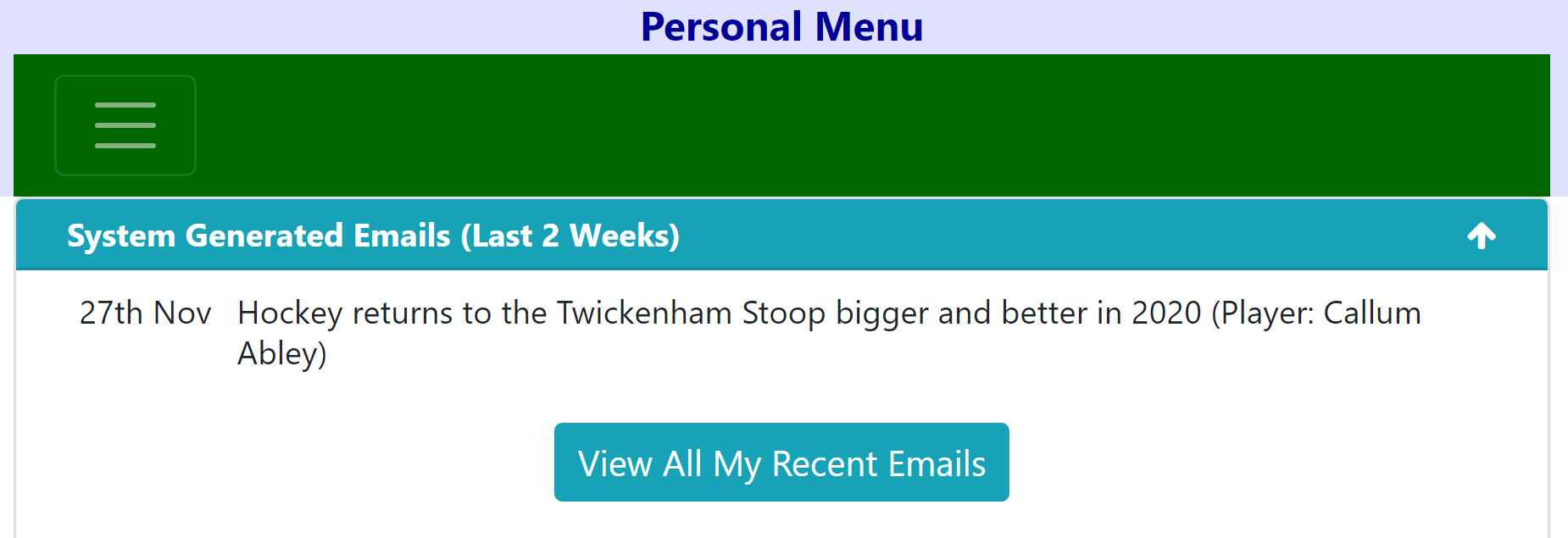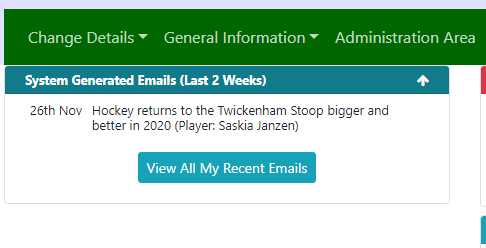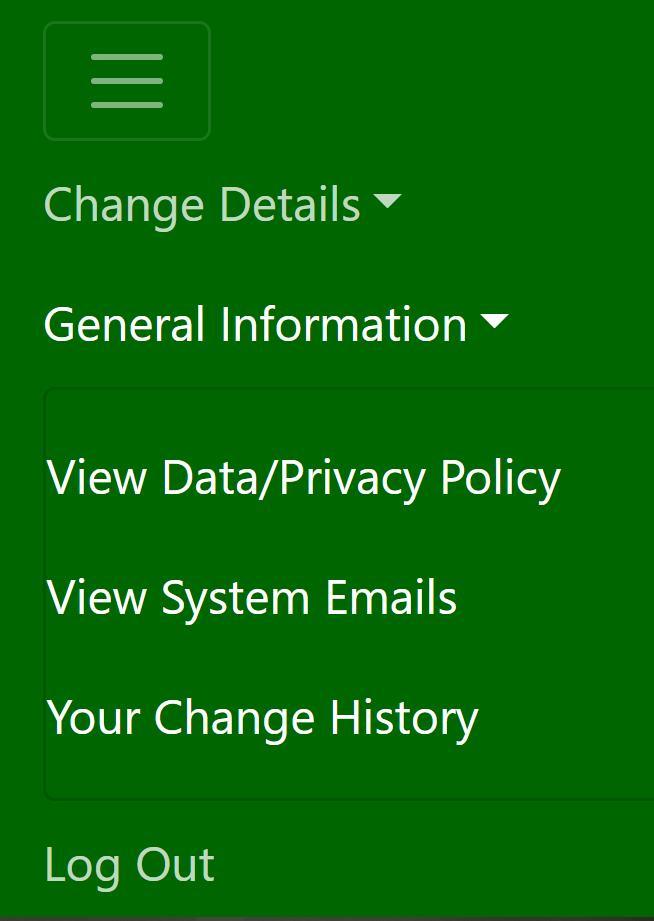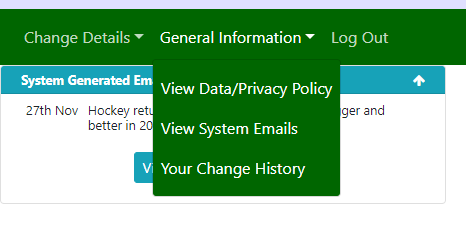Emails
Add Hampshire and the Hampshire Player Registration System "from" addresses to your Safe Senders list.
Some Internet Service Providers (ISP) provide spam filters to ensure that you only get emails you want to receive.
If you have a son or daughter in the Hampshire DC or AC, you will get emails from:
- The Hampshire Player Registration System. Sent from system@hampshireplayers.co.uk.
- The HHA Player Pathway administrator. Sent from koo.janzen@hampshirehockey.net or koo.janzen@hampshireplayers.net
- The coach. Add his or her email as well. Coaches usually make contact for the first time a few days before the first session of the cycle. See below how you can check you've received an email if you suspect it hasn't arrived in your inbox.
Accessing your emails on the HHA Player Pathway system
All emails are sent using the Hampshire Player Registration System. A copy of all emails are stored on your (the parents') personal profile. Read below how to access those emails.
1. Log in at https://www.hampshireplayers.net2. If an email was sent to you in the last few weeks, you will see a message on your personal area like this:
3. Click on ‘View all my emails’ to see all emails sent to you via the system.4. If you do not see the ‘recent emails’ message, access the email history as follows:
- Mobile: Click on the Hamburger icon (the 3 stripes on the top left of the screen), click on ‘General Information’ and then ‘View recent emails’.
- PC/Laptop: Click on ‘General Information’ followed by ‘View recent emails’.
Hampshire Hockey
S&Y and PP Website
Designed & hosted with ![]() by
by
Island Web Design
Hampshire Hockey PPC 2012-2021
All rights reserved
Privacy & Cookie Policy
Designed & hosted with ![]() by Island Web Design
by Island Web Design
Hampshire Hockey PPC 2012-2023
All rights reserved
Privacy & Cookie Policy