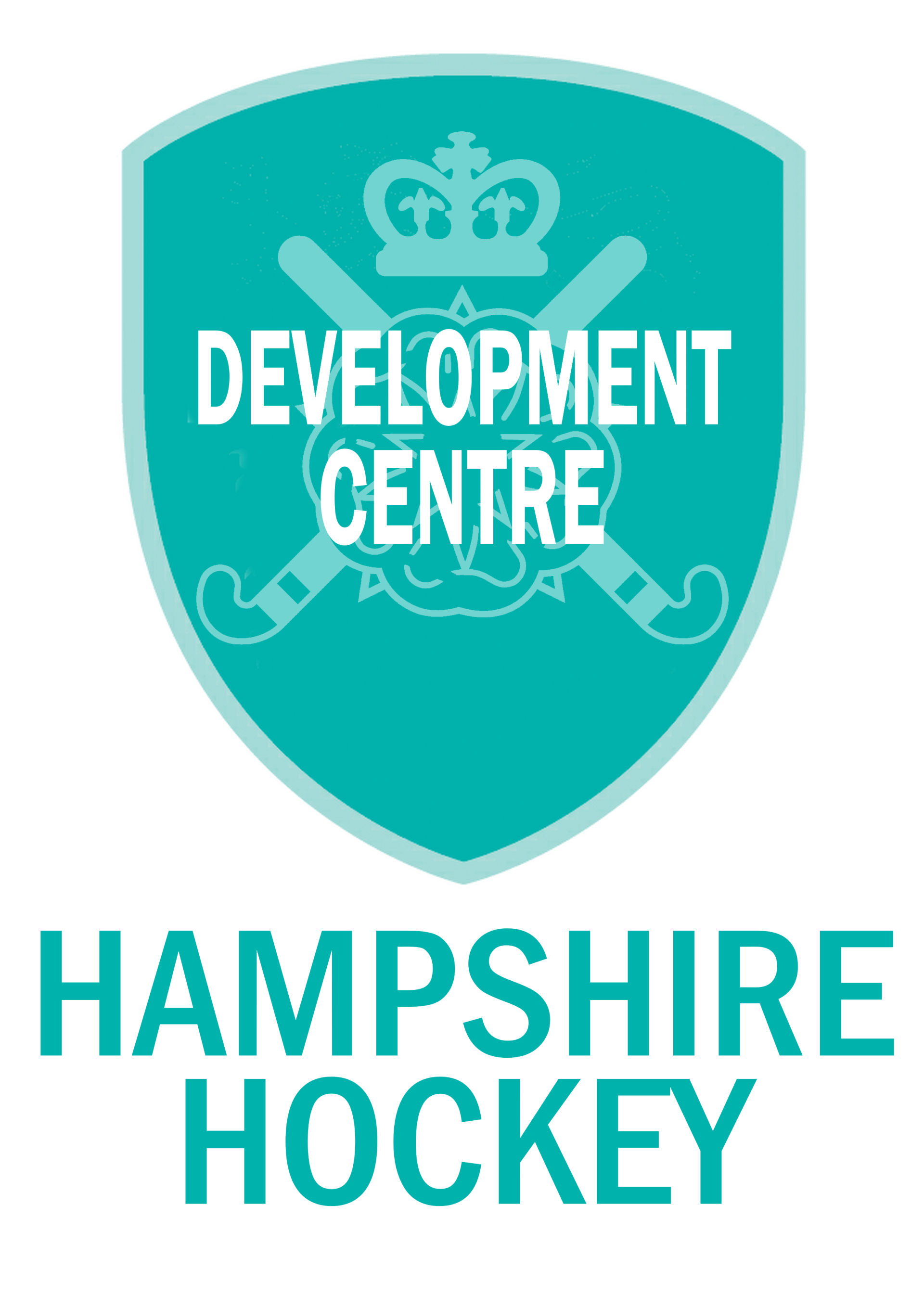Register as a Junior Prime Contact
This page is for club and school officials only.
Register as a Junior Prime Contact for a club or school & nominate players for the Development Centres. JPCs can also track their players throughout the Hampshire Player Pathway, see their registration status, see which level they are in, and more.
There can only be ONE JPC for each club or school, although 1 person can be a JPC for both a club and a school.
If you are no longer the JPC for your club or school, please contact our administrator with details of the new person.
To see who is the JPC for you club or school, please visit our JPC Page.
Nominate players for the Hampshire DC
To nominate players for the Hampshire DC, you will need to have a profile on our Player Management System and be registered as Junior Prime Contact for a club and/or school.
The below screenshots are from a desktop computer. On a mobile, it may look different.
1. Check if there is already a JPC registered for your club or school
Visit
https://www.hampshireplayers.net
Click on "Prime Junior Contacts / Nominated Players" (see below):
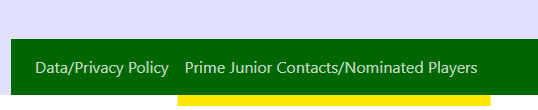
On the next page you will see a list of clubs, followed by a list of schools in alphabetical order. Check if there is a name against your club or school and if that is not correct, contact the administrator as indicated.
If there is no name, please proceed to item 2.
2. Do you already have a profile on our system as a coach or parent?
If you have, click 'Go back' and log into your Personal Area - then start from step: 3 DO NOT create a new profile!!!
If you do not, go to step 2 below.
2. Create a new profile
Click on 'Go Back' and then click on the green button: "Register as a Prime Junior Contact for a Club or School".
On the following page, select your club or school from the drop down list and then enter all your details as requested.
Once you click on submit, you will be taken to the log-in page to log in.
On the following page, tick to say you have read the privacy policy and click on "Continue"
You are now in your Personal Area
3. Register for ANOTHER club or school - or - exisiting profile: register as JPC
You can be a JPC for 1 club and 1 school. So if you now want to register for another club or school, click on the green bar "Register as Junior Prime Contact for ANOTHER Club or School"
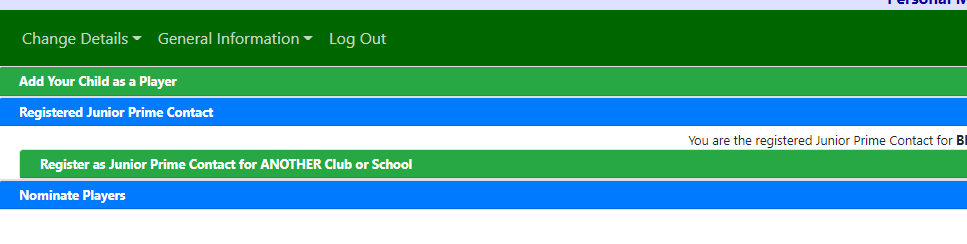
Click 'Register' and select the club or school from the drop-down list.
Exisiting profile:
If you alreday have a profile on our system (as a parent or a coach) and you have logged in, look at the bottom of the page for a green bar labelled: "Register as Junior Prime Contact for a Club or School". Click on this barm click on the button that shows ("Register") and select your club or school.
4. Nominate players for the HDC
Once you are registered as a JPC for a club or school, you will see a blue bar at the bottom of the page, labelled "'Nominate Players"
Click on the blue bar and subsequently on the button labelled: "Nominate Development Centre Players for Hampshire"
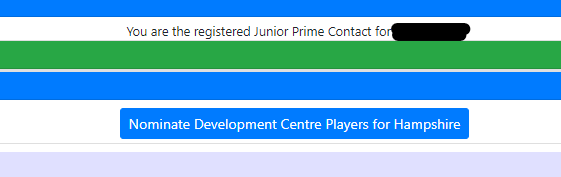
On the following page, follow the instructions to enter the player's name, gender, dates of birth and playing position.
repeat for all the players on your nominations list.
Once you have finished adding players, please contact the patrents/guardiand and ask them to register on https://www.hampshirehockey.net/hampshire-development-centre
PLEASE NOTE: Your nomination alone isn't enough to register a player. The parent/guardian MUST register their child on the system to apply.
You do NOT need to nominate players already in the system
If you experience any problems during the nomination process, please contact the administrator.
Hampshire Hockey
S&Y and PP Website
Designed & hosted with ![]() by
by
Island Web Design
Hampshire Hockey PPC 2012-2021
All rights reserved
Privacy & Cookie Policy
Designed & hosted with ![]() by Island Web Design
by Island Web Design
Hampshire Hockey PPC 2012-2023
All rights reserved
Privacy & Cookie Policy