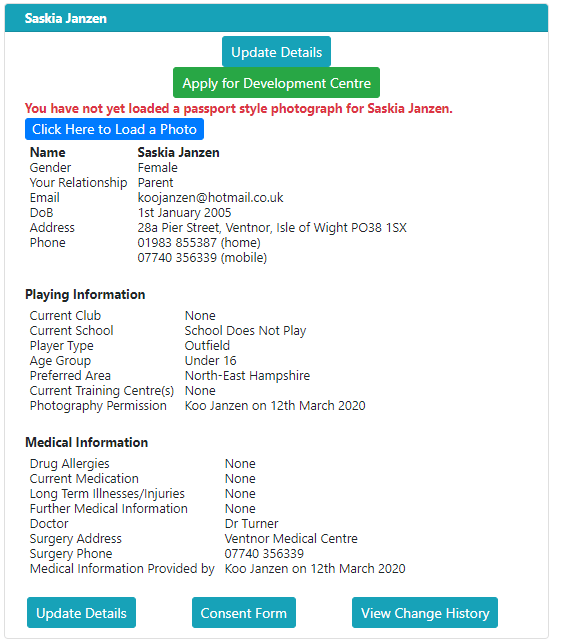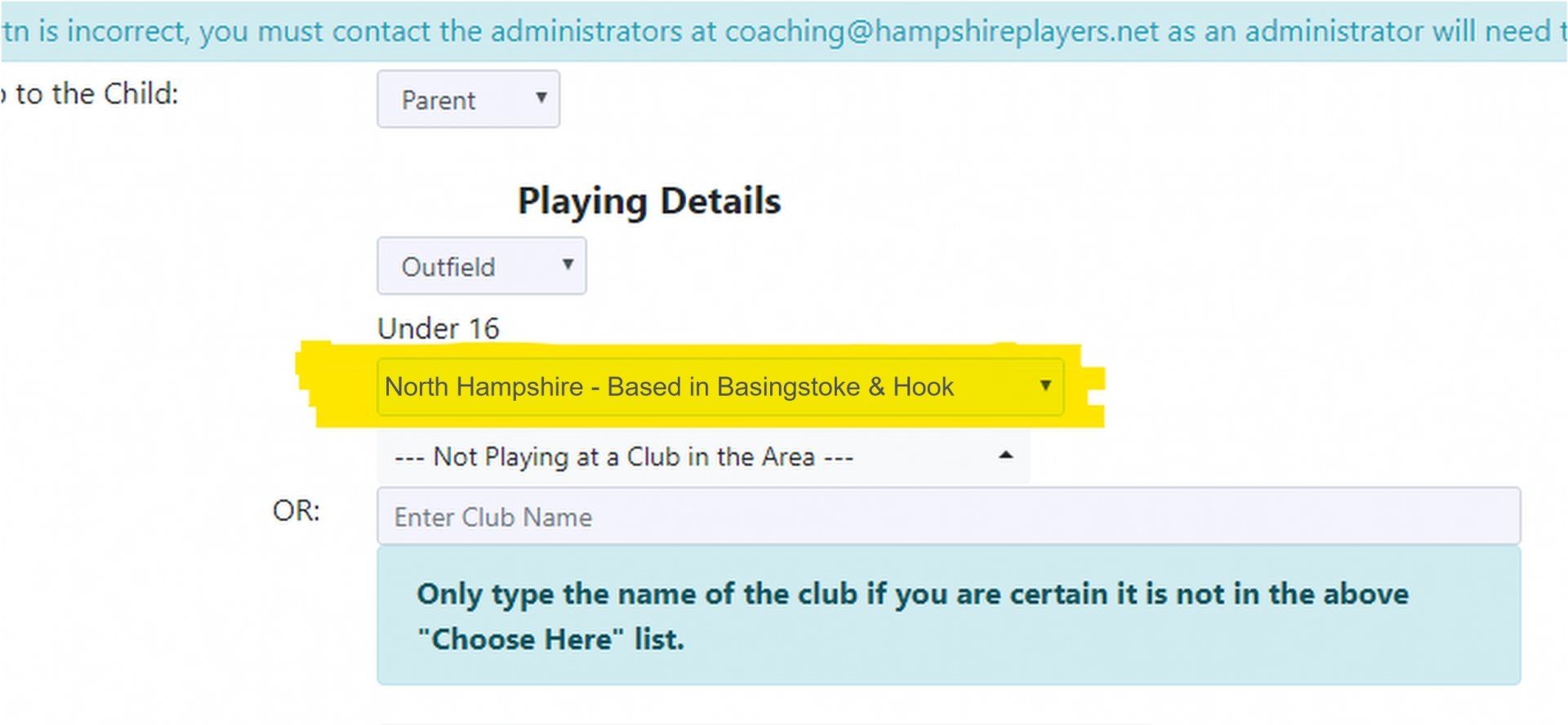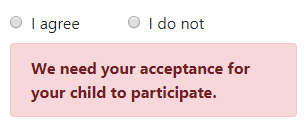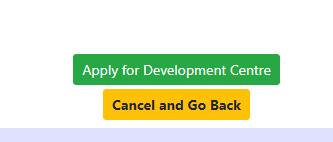Returning players - How to apply
If your son or daughter is already registered on the Hampshire Pathway Management system, follow the instructions below to apply for a place in the DC.
PLEASE NOTE:
This will ONLY apply If the DC Application window is open. If you do not see the green "Apply for Development Centre" button, the system is not currently accepting DC applications
1.
Log into the system using the link at the bottom of this page.
2.
If you see a message stating 'Missing nomination', please check with your club or school first because no nomination exists on the system. This message will also appear if you,(or your club/school) has made a typo in the player's name or a mistake with the DoB. Again, please check with your club or school and make sure your details and theirs are identical.

If there is no message about a missing nomination, click on the green button marked 'Apply for Development Centre'.
3.
4.
5.
6.
If the application was successful, you will see it confirmed on the player's panel (see below).
It may take a few days but once your application is processed, you will get a formal invitation for a place in your chosen centre. When this email comes in, follow the link or log into the system to accept the invitation. If you do not do this, your place will not be confirmed and you may lose it!
You can pay now if you wish or you can wait for the invitation. There will be a link on the invitation email or you can visit our Payment Page
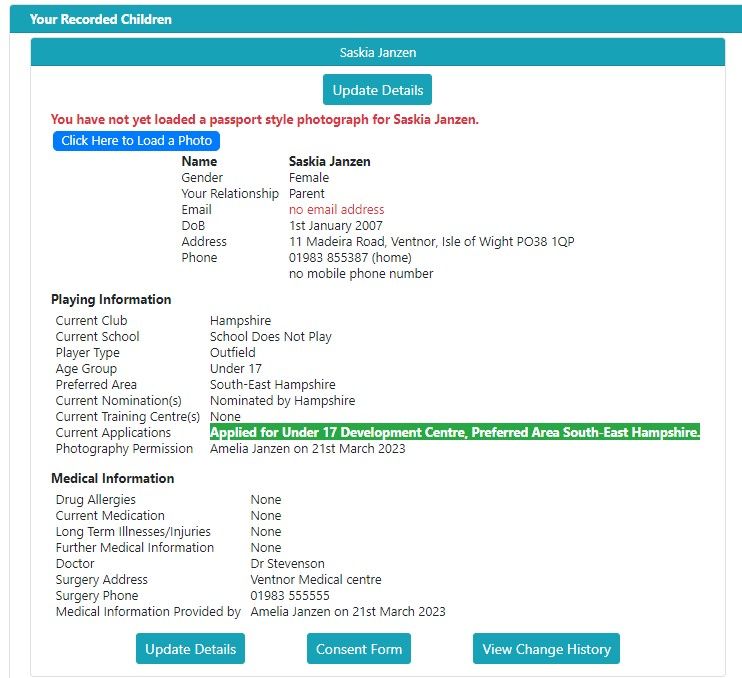
Hampshire Hockey
S&Y and PP Website
Designed & hosted with ![]() by
by
Island Web Design
Hampshire Hockey PPC 2012-2021
All rights reserved
Privacy & Cookie Policy
Designed & hosted with ![]() by Island Web Design
by Island Web Design
Hampshire Hockey PPC 2012-2023
All rights reserved
Privacy & Cookie Policy