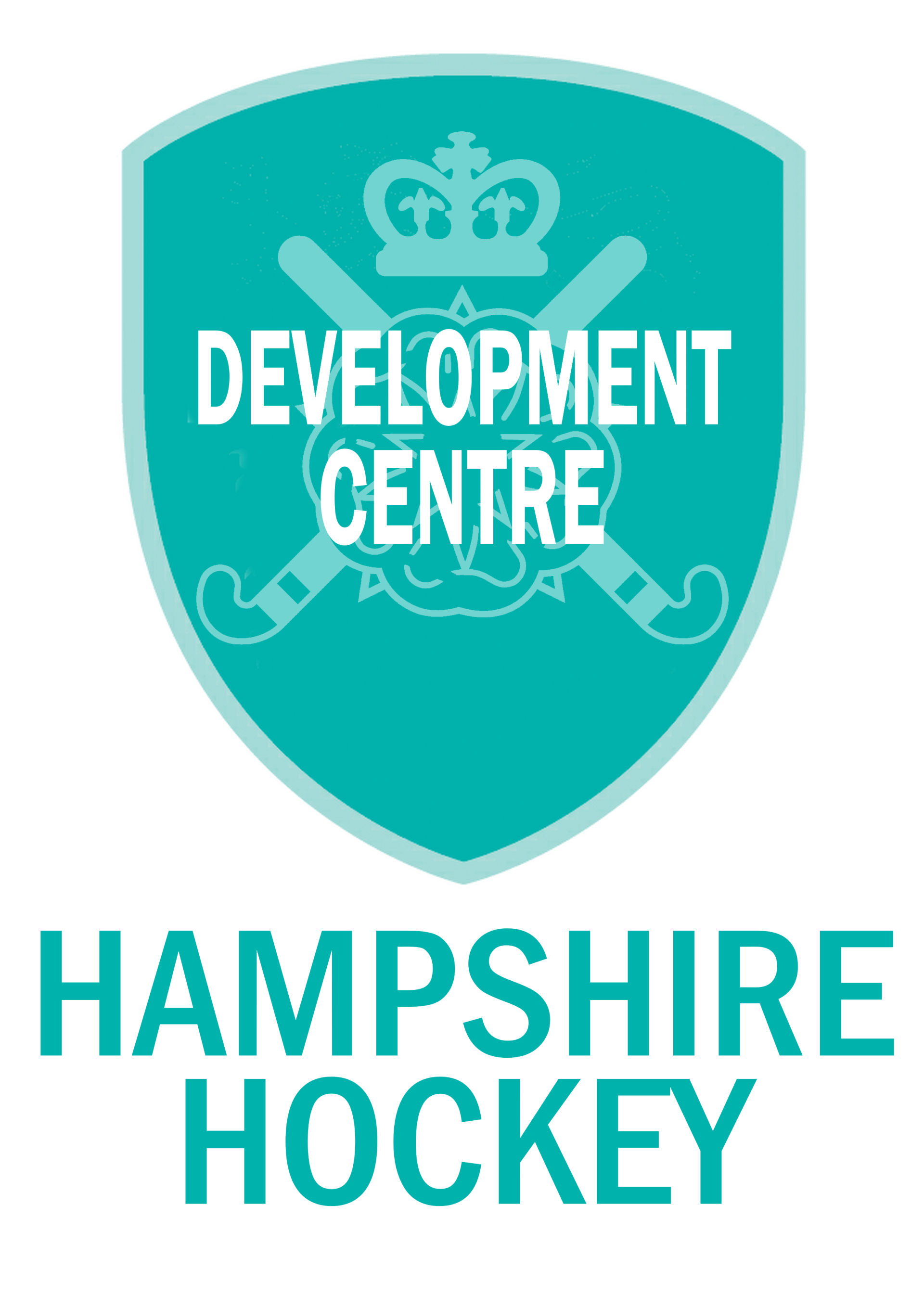DC Waiting Lists
Every year we get more and more applications and although we do our best to manage the numbers, we are sometime restricted in the facilities we can access or the coaches we can engage for a centre.
When a centre is full, we 'close' it on the system and if you happen to apply when a centre is closed, you will see this during the application process. Sometimes, it can happen that a large number of applications come in at the same time, and the centre fills up as we are processing applications.
All registrations are time-stamped by the system and successful applications are processed in the order they come in.
What happens when I get put on a waiting list?
Whether you create a new registration or are applying for the DC for a returning player, once we have allocated a centre, you will get an invitation email asking you to log in and formally accept the place.
If a centre is full, we will put you on the waiting list and you will get periodic emails to remind you of that.
There may be an option to accept a place at another centre and if space is available, that will be shown on the player panel and you will need to contact the administrator to request the move.
Once you accept a place in another centre, it is unlikely we will be able to move you back even if (in the unlikely scenario) a place comes free in your original centre. It is extremely rare that places come free and also, once you accept a place in another centre, that is a place another player can't take. So then a waiting list is created for that centre and so on... With over 800 players at our DC centres, this becomes impossible to manage with our current resources.
How can I check if I am on a waiting list?
Simply log into to our Player Pathway Management System and check the player's panel.
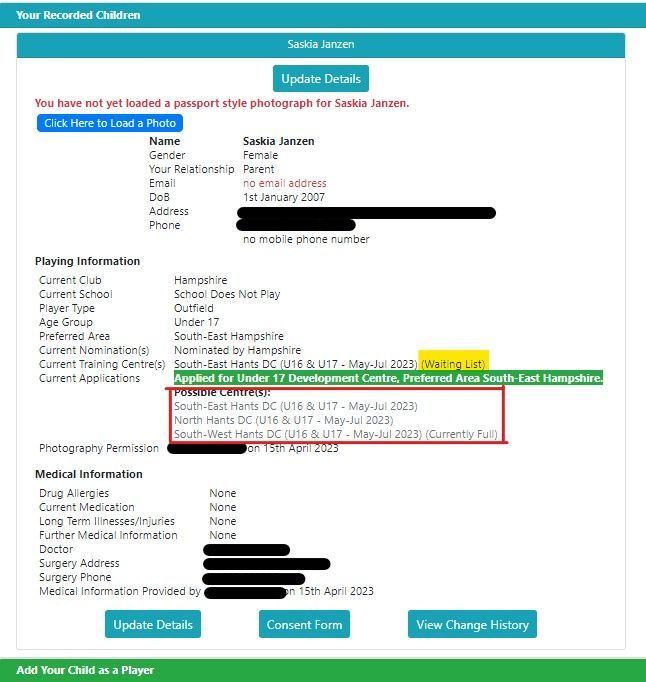
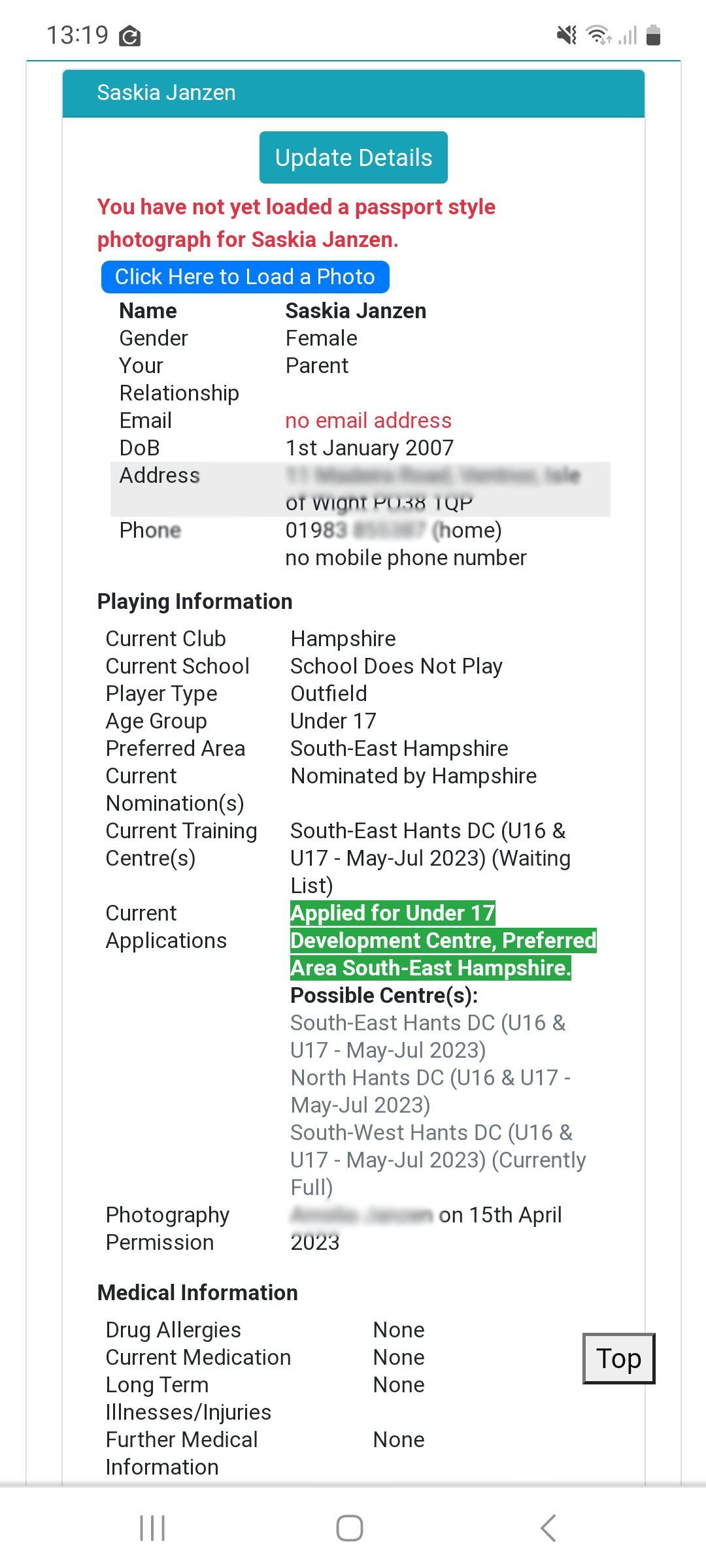
The image above is of a player's panel that shows that player has applied for the SE U17 DC, the system has matched the application with a nomination and the player has been placed on a Waiting List.
Below the green bar with the application details, the system will show what other possible centres are available for that player (based on age group etc) and whether or not those centres have space or are full.
Apply for another centre
If you can see available centres in your player panel and would like to choose one of those, please contact the administrator, clearly stating the player's name, DOB and which centre you would like to move to.
Hampshire Hockey
S&Y and PP Website
Designed & hosted with ![]() by
by
Island Web Design
Hampshire Hockey PPC 2012-2021
All rights reserved
Privacy & Cookie Policy
Designed & hosted with ![]() by Island Web Design
by Island Web Design
Hampshire Hockey PPC 2012-2023
All rights reserved
Privacy & Cookie Policy